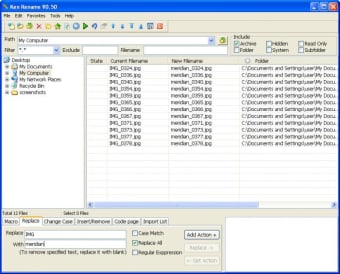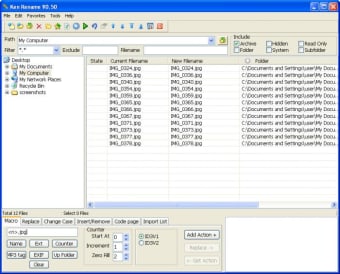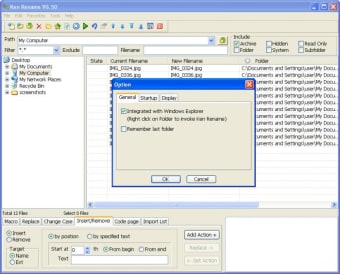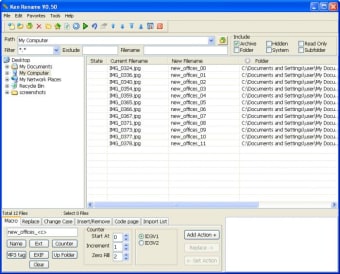Efficient File Renaming with Ken Rename
Ken Rename is a free utility application designed for Windows users, focusing on simplifying the file renaming process. With its user-friendly interface, it allows individuals to manage and rename multiple files efficiently, making it an ideal tool for anyone who frequently handles large volumes of files. Users can take advantage of various renaming options such as batch renaming, adding prefixes or suffixes, and replacing specific text, which can significantly streamline file organization tasks.
This application is particularly useful for professionals and casual users alike, as it supports a wide range of file formats and offers customizable settings. Ken Rename enhances productivity by providing quick and straightforward tools for renaming, allowing users to save time and reduce errors during file management. As a free tool, it presents a valuable solution for anyone looking to improve their file handling capabilities.